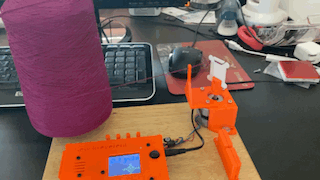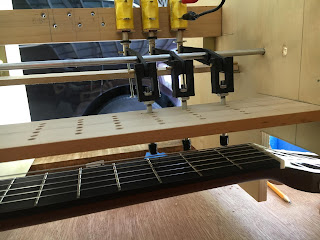Like so many things, and I suppose life in general, if I could do it over again I would be much smarter about how to do my first rolling ball sculpture. On-line there are many fine examples and much excellent documentation about how to make these things. Rather than attempt to duplicate the documentation that is already out there I thought I would show a few pictures and mention a few things that I figured out along the way.
For those of you who don't care how these things are made but want to see what it looks like when it's done, here is a link to the
YouTube video.
Where do you start
I took two approaches to this. First, there were some features that I had seen in other people's sculptures that I wanted to duplicate and some ideas of my own that I wanted to try out. I made prototypes of these.



I soon realized, however, that the performance of many of these features was dependent on the speed of the marble.


That led me to the second approach as to where to start. I figured that I would just follow the path of the marbles, adding and testing features as I went. That meant I had to decide how I would lift the marbles to the top of the sculpture.
I decided on a design that is analogous to Archimedes Screw for lifting water. I had seen a number of versions of this in YouTube videos and thought I understood how it worked until I tried to build it. Between the loading and unloading of the marbles and structure required to push them up the screw I kept getting confused as to the interaction of the screw mechanism that was turning and the rest of the structure that was not.

Here again I built a prototype. I had also read on-line that this type of lift worked best if it was kept to 24 inches or shorter, and I wanted mine to be almost twice that.
With the courage of the naive I plunged ahead figuring any problem the extra length caused could be solved by a bigger motor. I added a thrust bearing at the bottom of the screw (it's amazing what you can find on Amazon.)
It seemed to work fine with a few marbles and figured I had the design licked until I loaded it full of marbles. The motor I had was powerful enough but the problem was elsewhere. In this picture you can see the two vertical rods, one on either side of the screw. As the screw turns the marbles can't fit between those vertical rods and the central shaft of the screw and thus the marbles are pushed up hill.
It turns out that with a full load of marbles there was so much pressure on the vertical rods that they started to flex. Eventually a marble would get wedged between the rod and the screw. The motor kept turning and the marble would pop past the rod. The rod would snap back and marbles would go flying like corn in a popper.

I despaired having to replace those rods with something heavier. As luck would have it, my sister Monica and her husband Jim were visiting and I was whining to them about the problem. They suggested just putting a wrap of wire around the outside of the rods...problem solved.
Once I had the lift working I just started adding things from the top to the bottom, factoring in the features I wanted and experimenting with fit, marble speed, aesthetics and so forth.
Track

I learned a few things here as well. Maintaining the proper separation between the rails is obviously very important. Some people have some small, elegant pieces to do this, and my plan was to do something similar. Try as I might, though, I couldn't design a clamp that held the separator piece in place, held the tracks at the proper separation, and still gave me enough room to get in there and solder everything together. To the right is a picture of one of my earlier (and uglier) efforts.

Then my friend Jim and I hit on just using rings. They were much easier to clamp and indeed in many circumstances I could just put the track upside down on the bench and the ring would hang in the right position for soldering. I had originally planned to cut off the part of the ring that is above the rails after they were soldered in place but I decided I like the look of them and so left them.

I also realized that if the rails were close enough together then the marble would not extend below below the rails as it rolled along, and thus I could use straight wire to, for instance, connect the loops of a spiral so this one turned out nicer than the one shown above.
That brings up something else I wanted to mention. When making curved track, there are a couple of ways it can be designed. The first I call "safe" track. In this approach a marble is held on track both dynamically and statically. By that I mean that when a marble is rolling around a curve two of the forces working on it are gravity and momentum. The gravity is, of course, pulling it downward. Its momentum, sometimes called centrifugal force, tries to keep it going in whatever direction it is already going. Thus, curved tracks are usually banked to keep the marble from flying off. For a typical curve, the two rails can be configured such that the outside rail is just above the center of the marble and the inside rail is just inside of the center of the marble. Thus no matter how fast or how slow the marble is moving it won't fall off the track. In the case of a loop, so the track is actually above the marble in order for the track to be "safe" a third rail is required, usually opposite the other two, in case the momentum of the marble is not adequate to counteract gravity.
"Unsafe" track, on the other hand, is arranged so that for a given speed the combination of the rails, gravity, and momentum will support the marble. This type of track can be much more tricky to implement because you need to know how fast the marble will be going when it hits that section of track. In my opinion, the "unsafe" track is more fun to watch but it is most noticeable on loops.
Overall Structure
There is one more thing I think is worth mentioning. As my sculpture neared completion I found that sometimes some features would work and sometimes not. Marbles would fall out of loops, or would stop on flat sections of track. Other times they would work perfectly. I came to realize that this was due to vibrations in the sculpture. Sometimes the period of those vibrations was such that they would absorb enough energy from the rolling marble that it wouldn't have enough speed to complete the feature. To solve this problem I had to add a bunch of braces just to stiffen everything. I know this picture is kind of confusing to look at but if you look closely you can see a couple of these braces in the foreground.
Ok, that's about it. There are some much more well executed and much more beautiful sculptures on-line. As I said at the outset, my second one would be much nicer, but I had tons of fun building this one, and if you're planning to make one yourself I hope the tips are useful.
Here, again, is a link to the
YouTube video of the sculpture in action. Oh, one final thing. I realize why all the videos you see are set to music. It's because these things are as noisy as a can factory. My dog hides under the bed every time I turn it on.
 Once the parts arrived it literally took less than a minute to connect them together. The processor plugs into the back of the screen.
Once the parts arrived it literally took less than a minute to connect them together. The processor plugs into the back of the screen.